Basic tips for music production
Here are some basic tips for music production and a few considerations that are actually obvious and yet are quickly forgotten. These tips will accelerate your workflow.
Hardware vs Software
The main point between analog and digital equipment is not the sound in these days but the chance to touch and play the hardware directly. But there is no “right way” as there are also great software controller available. In the end it’s not about the equipment or software you have, but about the person who is using it. Talent and skills matters much more than the equipment you have. Simply use what works for you.
Automations via Hardware Controller
Of course, you can also draw automations with the mouse. However, it is much easier and more intuitive to change the parameters via the hardware controller than to draw them with the mouse. Tools like NI Machine, Ableton Push or Softube Console 1 go far beyond “drawing with the mouse”. Besides that such controllers are particularly effective for live improvisations.
Produce what you love
It might sound simple, but if you don’t love what you do – you won’t have success. And that is certainly not only the case in the music business. You should make music because you love to do it! Do not let others tell you what to produce. Try to find your passion – your own style – your own way.
Using Loops
Using loops doesn’t make you an unprofessional artist. Everbody uses loops these days, from beginners to pros. Loops are great for speeding up workflow and should be used as a supplement and inspiration to your production. See them as a basis. You can chop them into something totally new. In the end, the music counts, not the components. Loops are a great place to start!
If you are searching for a massive loop/oneshot sample pack – don’t look further: SOR Ultimate Bundle
I’ve read this somewhere in the internet and it just hits the spot (author unknown):
I thought using loops was cheating, so I programmed my own using samples. I then thought using samples was cheating, so I recorded real drums. I then thought that programming it was cheating, so I learned to play drums for real. I then thought using bought drums was cheating, so I learned to make my own. I then thought using premade skins was cheating, so I killed a goat and skinned it. I then thought that that was cheating too, so I grew my own goat from a baby goat. I also think that is cheating, but I’m not sure where to go from here. I haven’t made any music lately, what with the goat farming and all.
Sound Design
Because especially with electronic music, the tracks that contain a special/unheard sound are noticeable. Using just synth presets you sound like everyone else. Therefore it makes sense to learn how a synthesizer works and how you can adapt presets/sounds to your own needs/to create your own signature sound. This is the key to stand out from the crowd. There are tons of tutorials/online schools that can help with this.
Sample & Plugin Organisation
Basically nothing speaks against using a lot of sounds & tools – as long as everything is well organised. Since the range of samples is incredibly large, there is a tendency to store too many samples on the hard disk. This can quickly lead to spending too much time finding the right sample.
From many sample packs, you only use a small part that suits your own taste/style. You should consistently delete the samples that you will never use anyway. Just keep your favourite ones. When you are in the creative flow, you should find the sounds, samples and VSTs you need quickly and efficiently. If you are only busy digging through endless banks, folders and files, the mood and creativity are destroyed very quickly. You should start by building up a certain structure to be able to navigate quickly. You can expand this structure successively.
Optimize your workspace
Probably the most common problem for bedroom producers is that their room is not acoustically optimized and often has poor bass reproduction. This is something to deal with as a producer. There is a lot of information online about how you can improve the acoustics of your room with simple and inexpensive means.
I contacted an acoustician for my studio who measured my room exactly and advised me where to install the modules. I can recommend the BKA absorber from renz-solution if you want to limit the reverberation time linearly. Please see also the cover picture above.

Accessibility of your devices
Place your devices/synthesizers in such a way that you have access to them at all times and make sure that you do not have to worry about cabling or the conversion or accessibility of equipment during the creative process. this generates maximum output. Plug everything!
Day/Night producing & Use Colours
Find out whether you are more creative during the day or at night and then adjust the colours of your daw to prevent eye fatigue. if you produce at night, darker colours or a daw that doesn’t look too bright are ideal.
Assigning the same colour to each instrument group (e.g. drums, vocals, pads, etc.) will increase your productivity. To avoid it becoming too colourful, use similar colours for similar instruments (e.g. all drum sounds in shades of blue). This would help you orient yourself better and let you know where the sound/instrument you are looking for is.
Use a predefined DAW template
Basically, a DAW template can accelerate your workflow because repetitive tasks no longer arise. This can e.g. be: adding basic audio tracks, setting up effect send (reverb / delay etc.). The master channel could also be equipped with your preferred plug-in chain.
Most producers also work with their preferred instruments/synthesizers, which are loaded directly into the template. The template can be set to load into your DAW by default and you can start working right away. This saves you a lot of time and you don’t lose your creative flow. Working with templates is simply a time saver. It also makes sense to save interesting preset chains in order to make them available again quickly.
Naming of Tracks in your DAW
Never name a song “XXX FINAL”. This could end in a mess (XXX FINAL 01/02/..84 etc.”. Save as “Trackname__ambition___date”
Learn key commands
Take the time to read the manuals of your DAW, plugins or synthesizers etc. Often you come across functions that you would not have found out by just trying (I just remember how important the manual was for the drum machine Xfer Nerve). Save new functions in Key Commands and learn them by heart. This will accelerate your workflow enormously. I promise to you!
Non-musical skills
Refining non-musical skills enables you to consciously achieve your dreams in the music business. In addition to music, you should also deal with these topics as these points will bring you further.
Video Editing
Design Artwork (Photoshop)
Create a Social Media presence
Establish connections to the scene
Press Releases on Blogs
Do Remix Work / Contests
Improve skills and earn a reputation
Time Management