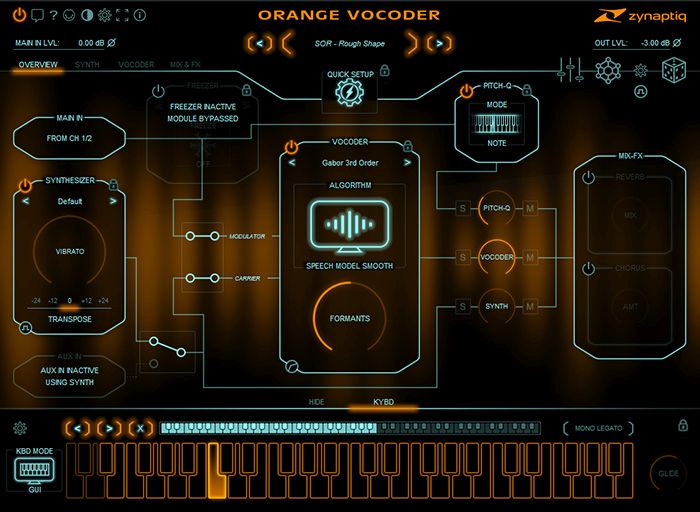Best Waves Plugins
As a sound designer who constantly exchanges ideas with producers and mastering engineers, I have been using and following Waves plugins for decades. Waves offer countless plugins for sound design, vocals, mastering, mixing, or specific instruments. The problem is that the sheer number of plugins can be overwhelming. These reviews draw attention to the plugins that catch my attention. At this point, I would also like to mention that Waves offers uncomplicated and fast (telephone) support. You will hardly find anything like this at any other company.
Waves can take your sound to the next level. For detailed specifications about the following products please visit the linked websites of the manufacturers. This is my list (updated regularly) of the best Waves Plugins.
Disclosure: This post contains affiliate links, which means I earn a small commission at no extra cost to you. It helps keep the blog running and gives me enough caffeine to keep creating good content. Thank you so much for your support!
Have fun & cheers,
Oliver Schmitt aka Sounds of Revolution (SOR)

Waves Ultimate – 230+ plugins – One easy subscription
I’ll start with Waves’ all-in-one deal, which I believe is incredibly affordable and covers everything you could need.
This straightforward subscription is undoubtedly the biggest and most varied collection of plugins in the business.
Every one of Waves’ well-known vocal production plugins. Every analog model, from SSL to Abbey Road. All mastering plugins from Waves. All of the instruments, EQs, compressors, effects, channel strips, saturation plugins, artist signature plugins, and AI-powered noise reduction.
Waves Ultimate offers more than 230 plugins and all upcoming updates, including the frequent addition of new plugins. Besides that you get a 7-day free trial. In addition, Waves Stream—a remote music collaboration tool—is supported. With just one click and in real-time, you can share lossless audio from your DAW with your fellow creators. Waves Stream, with its industry-leading quality and special features like integrated mic control, makes audio sharing a seamless part of your collaborative creative process.
It’s also important to note that there are two licenses available for activation on two machines simultaneously. In addition, you are free to cancel at any time. You may require assistance due to the vast array of tools and the various operating systems and requirements. You can also get personal technical support via email and phone.
Waves is continually adding new plugins to enhance the value of the subscription. If you are a power user, I believe it’s worth the money!
More Information Waves Ultimate (Affiliate-Link)
Waves Horizon Bundle
Of course, a subscription model is not suitable for everyone. The deciding factor is certainly how many plugins you use. It’s just about value and practicality.
If you would rather decide to actually buy plugins, the Horizon Bundle is certainly a recommendation and a very good start.
You get over 90 plugins for music production, mixing, and mastering. In addition to all the plugins from the Platinum Bundle, the bundle also contains the popular Vocal Rider, all CLA Classic Compressors, additional vintage analog models such as
Kramer Tape and PuigChild, the entire L-series mastering plugins, the entire Renaissance series, the WLM Plus Loudness Meter, Bass

Rider, DeBreath, Center, and more—in addition to all the plugins included in Platinum.
It’s certainly a great introduction to the world of Waves and you can build on that by buying the plugins you really need – without a subscription model. Last but not least, it’s super easy to install and a great overall value.
MORE INFORMATION Horizon Bundle (Affiliate-Link)
Single Waves Plugins

Waves Clarity Vx und Vx Pro
With these plugins, you can remove unwanted background noise from vocal recordings (especially speech and dialogues) in an impressive way with just a few clicks. Clarity Vx and Clarity Vx Pro work with the special “Waves Neural Networks” – AI.
Clarity Vx is aimed at people who are looking for an inexpensive and easy-to-use solution for post-production. The price of the Pro version already shows that the company wants to offer professional users a perfect solution.
Anyone who wants to professionally remove
background noise from speech, dialogues, interviews, raps, and other vocal recordings will get efficient tools for this with these two plug-ins. Be it noise, fan or humming noises in the studio or more extreme such as loud background or traffic noises, etc.
Voices and background are independently recognized by these plugins, which then neatly and typically without artifacts separate them. There are several modes for this. Their behavior and training are different. For instance, one is trained to isolate the lead, or dominant vocal, from the background and other voices, while another is trained to isolate all vocals from the ambience. Having a variety of models is an intriguing strategy, and it would be great to have the option to add more in the future.
The new ECO settings allow you to have many more instances in your project. However, if you need the strongest noise reduction due to poor audio quality, Wide 1 and Wide 2 are still the best options. Now there are 6 multibands in the pro version and a great sounding high-quality limiter.
Following the most recent update, Clarity can now open more instances and has a lower CPU load. It is also possible to render offline more quickly, which is perfect for post-production.
MORE INFORMATION CLARITY VX (Affiliate-Link)
Clarity Vx Pro offers comprehensive intervention options, visualization, and other pro features like access to six frequency bands to achieve more precise results, while the standard Clarity Vx version is essentially operated with a single control and still produces impressive results. Reflections Control allows you to preserve the voice’s natural room elements. Even the voice can be cut out completely, leaving only the recording’s atmosphere. One excellent feature of the Pro version is the ability to perform denoising in real-time.
I am impressed by Clarity – especially because you can work in real-time with the Pro version. With competing products, such interventions are usually only possible offline. It should come as no surprise that real-time editing is CPU-intensive. The Pro features are certainly more likely to be used in professional applications

such as film and post. If you just want to quickly edit a podcast recording, for example, I think the basic version of the plugin should be sufficient. The areas of application are broad. For example, you can efficiently eliminate background noise in video recordings or even for live music recordings, Here Clarity can be a benefit as it can help to clean up stage mic bleed on vocals. In these cases, with Clarity, you can bring out vocal mixes on live recordings where if they are compressed too much before you get all that background in with it.
I also like to use the pro version experimentally for my sound design. When you make ambience recordings, after editing you are often left with sound fragments that you have never heard in their pure form before. Even a recording in the city, where you hear many voices at once, produces an impressive result after editing. The tool is also very useful if you want to isolate certain sound fragments from dense recordings.
Clarity is incredibly user-friendly and elevates things to a new level. Because it’s so effective, I’ve been able to save items that I might have otherwise considered useless. And if the recording should have disturbing resonances, I also recommend Waves Curves Equator. When you consider what you get for the price – amazing.
MORE INFORMATION CLARITY VX PRO (Affiliate Link)

Waves Tune Real-Time
Nowadays, every production probably includes pitch correction of the vocal track, but it is not uncommon for instrumental tracks too. Waves offers 3 plugins for this: Waves Tune and Tune LT, which allow graphic post-processing, but also the latest plugin Waves Tune Real-Time for real-time use. I can already say at this point – it is an excellent and inexpensive alternative to the industry leader Auto-Tune.
Basically, the scalable plugin works with its scale-based, automatic intonation correction – similar to the classic Antares Auto-Tune. You can use it for post-processing, but also for immediate recording. If you want to use the whole thing creatively, you can also control target tones via MIDI. In contrast to Waves Tune or the competition such as Antares Auto-Tune
Pro X, Melodyne or the internal processing of e.g. Cubase, which I mainly work with, the plugin does not offer any graphic-based post-processing options.
Waves has set up the tool very similarly to the competition, but has also incorporated a few special features, such as the ability to specify what happens to notes that are outside the scale. You have the option of correcting them up or down to the next appropriate note in the scale. In my opinion, this is a really great feature that the competition doesn’t have.
As usual, the two buttons “Speed” and “Note Transition” (control time 0.1 to 800ms) are used to set how the plugin handles tonal deviations in addition to the normal setting options. “Note Transition” “Cents” and “Time” are responsible for fine-tuning and minimize unwanted artifacts. The “Correction” control also allows you to enter a percentage correction intensity.
If the artist sings a vibrato, the tone analysis can quickly stop working correctly with such tools. The “Vibrato on/off” control reduces the problem and can even increase the intensity of an existing vibrato as desired. If you are interested in a natural output, you can achieve this by activating the formant correction. Unfortunately, you cannot edit the formants manually.
How does it all sound now? Exactly as expected! With Waves Tune Real-Time you can easily create natural-sounding corrections – quickly and intuitively. The best thing here is certainly the price compared to the competition. Highly recommended!
MORE INFORMATION TUNE-REAL TIME (Affiliate Link)
Waves Curves Equator
Equator is the first plugin in a new Curves Spectral Series, which leads the way in the development of EQ, according to Waves’ press release. Curves Equator is a more sophisticated resonance suppression plugin.
By eliminating troublesome frequencies, correcting resonances, and balancing irregularities, it enhances complete mixes, vocals, instruments, or samples. So resonance, mud, harshness, imbalance, and tonal irregularities should all be fixed right away on any source.
In order to prevent overprocessing, it can also learn your content and protect your work with a customized suppression curve. By dynamically applying the inverse curve to the part you’re mixing and learning the sidechain of a clashing source, it provides frequency unmasking.

When you read that, you immediately think of Soothe 2 from Oeksound, which costs a lot more than Curves Equator. But yes, without a question, there are functional parallels.
So you can use artificial intelligence to analyze the frequencies of the audio material and automatically correct or adjust them on this basis. Curves Equator is surprisingly effective and easy to use. The tool can perform several EQ operations on its own in addition to efficiently and rapidly eliminating resonances. As a result, technical details like Q values, frequencies, and nodes are not necessary for the user to deal with. This truly simplifies work. Another benefit is the user interface’s ease of use, which allows for maximum control with minimal effort. Perfect for both novice and expert users.
Curves Equator is also very useful for capturing the most typical tonal balance in your audio, which is used to generate the target curve and suppress resonances outside of that range. In doing so, you can suppress the odd resonances that fall outside of your instrumentation while capturing the main sound. Besides that, this can also be used as a sort of de-esser. Simply drag down a node where you wish to suppress esses after capturing your vocal range.
It is also interesting to compare it with Ozone’s two modules: Stabilizer and Clarity. Curve Equator can do most of what these modules offer but also has far more options to influence the sound. It has the capture ability, which you would capture through a sidechain or similar saved-preset process. Great here, no AI mastering assistant is needed. However, Curves Equator gives you a lot more control over the target curve. If you wish to protect a region, you can manually set the EQ nodes to more or less resonance-suppress.
Even better, it can mimic Trackspacer’s behavior at a greater resolution than Trackspacer itself. Attenuation is only permitted by the rider function when the Sidechain audio is played. A safeguard is in place to make sure you don’t overprocess. Aside from that, there is no energy loss because the dynamic auto-makeup gain matches the input RMS.
Soothe2 was the industry standard in this area for many years, but now there is a serious and far more affordable competitor in the form of Curves Equator. Many producers have certainly been using Soothe2 for years (me also!), but I doubt that a new producer looking for this type of tool will buy Soothe2 when Waves is charging such a competitive price and has even more features, and does the job just as well. I wonder if Oeksound will reconsider the price. As an alternative to Equator, the slightly more expensive SpecCraft is also worth mentioning.
Plugins such as this one, in my opinion, are excellent for noticeable issues, but they also provide some fresh approaches to EQing a song and creating space. With Waves Equator, it’s hard to ruin your sound! It works very smoothly and reliably.
With this unique and cost-effective plugin, Waves has advanced this genre, and it will be interesting to see what happens next in this series. Definitely not ‘more of the same’—it’s something different.
MORE INFORMATION CURVES EQUATOR (Affiliate-Link)

Waves CR8 Creative Sampler
As a sound designer, I was particularly surprised by this creative tool – the CR8 Creative Sampler.
It’s a unique and easy to use instrument that uses samples as the sound source. Many samplers on the market are overloaded with functions. If you get to grips with the subject matter, you can basically do anything you can imagine, but the abundance of options often slows down the most important thing: the creative flow.
When you see this small, clear tool for the first time, you wouldn’t expect how diverse the sound design possibilities are. I think Waves has found the perfect balance here: great sound editing options with super-fast and intuitive operation.
It’s perfect for beats, looping, instrument creation and of course sound design. CR8 makes sampling easy and fun!
You can simply drag in a sample, and start playing. But you can also be highly creative with it: stretch, loop, sync, layer, stack, freeze, reverse, modulate, and use analog synth modules to process your sounds. It offers a ton of varied and playable patches (+2500 free samples and over 800 presets). And with the innovative AI-powered COSMOS Sample Finder, you can find any sound you want in just seconds.
You can stack and mix up to 8 samples to create unique sample textures—or split the samples across your keyboard. Each layer has independent control over pitch, velocity, and much more functions.
There are also 5 interesting stretching options available (Voice, Beats, Melodic, Harmonic, and Classic). Besides that easy Loop, Reverse, Freeze (this is a killer feature!), and more for instant playback control. The Key and BPM detection makes it easy to be in sync with your session. Last but not least, you can modulate any sound with easy drag-and-drop LFO/sequencer and ADSR modulators.
I really enjoy the freeze button, which allows you to play up and down on the keyboard and pinpoint any location in the sample. This function opens up incredible sound design possibilities and is a real highlight for me.
Overall I think the CR8 is a really nice plugin and when bundled with Cosmos and the 4 GB of samples plus the huge amount of presets that are included, it’s a really useful addition to my VST collection. The Cosmos sample tagger is unreal and will make you want to totally index your old samples.
CR8 is outstanding because of its ease of use. It takes no effort to create a sound that can be truly unique. Layering samples is intuitive, as is allocating samples to keys. It has great-sounding filters and flexible time stretch options. If you like a compact, easy-to-use sampler plugin with an intuitive GUI and are looking for inspiration, you should seriously consider the CR8. And if you are new to the business, you will automatically be promoted to sound designer.
MORE INFORMAITON CR8 Creative Sampler (Affiliate Link)
Waves H-Delay
The H-Delay has been around since 2009 and continues to gain popularity. One of the reasons for this is its simple and user-friendly interface, which makes it a joy to use.
You can use it right away to create simple, useful delays. This gadget will never slow your workflow. It’s quite simple to create the exact delay sonic I’m searching for in a matter of seconds.

When using this on any instrument, automate the delay time knob over time. This will give the delay some interesting pitch modulation. You can also use H-Delay to make fascinating sounds by allowing the feedback to self-oscillate. Amazing things can happen when you play with the feedback amount applied to an array of different instruments when searching for long note tails and atmospherics to color your sound.
To modify the pitch of the feedback, increase the volume, and automate changes in the delay duration. H-Delay offers also useful low- and high-pass filters that can be adjusted as needed (20Hz to 20kHz). Engineers are yearning for that warm analog richness, and H-Delay provides it. The Lo-Fi and hi/low pass filters are great for helping your delays blend into your mix.
I have tried tons of delays and have yet to find one that I can use instead of H-Delay. With so many options for delay plugins these days and the cost of everything, it’s sometimes hard to decide what you really need. I believe you don’t need a lot of different tools when it comes to mixing, just the ones that get the job done and this delay is definitely one of them. This one with its own flavor, is always at my song template and my to-go delay for simple delay tasks. Everything is self-explanatory and intuitive to use. It’s one of the industry standards for delays and it sounds great!
TIP: Turn the “ANALOG” knob all the way to the left (OFF) if the Noise Sound disturbs you. The numbers 1 to 4 represent different forms of noise. But Plugindoctor also shows that next to Noise, interesting harmonies are added here – great! So give “ANALOG” a try!
MORE INFORMATION H-DELAY (Affiliate-Link)

Waves Abbey Road Vinyl
Waves Abbey Road Vinyl Plugin is a model of Abbey Road Studios’ vinyl cutting, mastering and playback gear, designed to give your music the vintage warmth of vinyl records played on classic turntables and needles.
As Abbey Road Vinyl includes the full signal chain as found in the studio’s mastering room, you get the retro feel of a record, combined with the analog warmth of its sound. This tool faithfully captures every stage of the vinyl production and playback process: you can choose between the sound of a pure acetate (lacquer) cut or the print master vinyl pressing from the factory; play the records on two distinct turntable types with a choice of three classic cartridges; and even add Abbey Road’s legendary TG12410 mastering console on the path into the vinyl lathe.
For added authenticity and creativity, Abbey Road Vinyl lets you move the location of the tone arm across the record, changing the frequency response and distortion
like in the real world. You can also add vinyl noise and crackle, apply a gradual slow-down/stop turntable effect, and add wow and flutter effects for extra analog warmth. By adjusting the Wow and Flutter dials, you may adjust the strength of these common vinyl imperfections as well as the amount and nature of the plug-in’s simulation of the phase modulation.
I believe that people are unaware that it involves much more than simply adding clicks and crackles. I find that sidechaining actual, hand-selected recordings into the signal produces much better results when I want to add this to a sample or loop. But that plug has some amazing and rather unusual sound shaping tools. It has some incredible saturation features, and I think the phase distortion settings are particularly crazy. It sounds a bit bitcrusher-esque but different. I apply phase distortion to a variety of components. So I turn that knob until it crushes, then pull it back to taste.
In any case, this phase distortion effect is exactly what I’ve always been looking for. This wonderful effect allows for a great saturation of my samples, and this one killer feature alone is worth the purchase. It’s that certain something that many saturation plug-ins (and I really have a lot!) simply just can’t do.
MORE INFORMATION Abbey Road Vinyl (Affiliate-Link)
Waves Vocal Rider
Vocal levels are one of the most important things during a production. Even with all the compressors in the world, nothing compares to putting in the work and riding the fader — automating the levels in each part of the song for a smooth, even vocal delivery.
Riding a fader has often been an engineer’s choice. This tool provides that capability, especially if you don’t have a physical fader to ride. And using a mouse is far too difficult and imprecise. With Vocal Rider its like having an assitant engineer who sits near you to dynamically control the signal levels.
How does it work? Basically, Vocal Rider hears the incoming signal and adjusts it to stay inside a user-set dB range. All you need to do is set the target range of the vocal level in relation to the rest of the mix. After this, Vocal Rider compensates for anything outside the target, raising or lowering the vocal gain. What is also worth mentioning is, it won’t color the track.
It creates an automated, fast way to clean up a vocal track, especially if the performer doesn’t have great mic technique or when you work with singers who have little experience. The alternative is manually leveling everything out with either clip gain or written automation. Of course you can do that also, but this method requires a lot more time and attention to detail.
Vocal Rider gives a smooth way of floating vocals on the top of the mix without sacrificing dynamics or tone. It offers that extra bit of clarity and for me a must-have for leveling on every vocals track. It provides some clean leveling before sending the signal to other plugins.
So it is also great to add this plugin in front of a compressor as this way you get a consistent color from the compressor regardless of the singer’s dynamics.

All in all it’s a huge time saver as it truly helps normalize volume peaks, and it enables to gain control of all vocals or background – especially for those, that aren’t as upfront in the mix. Besides that, I also like to use it on other parts like leads.
You save so much time with just a few knobs and you won’t have to draw in the automation levels anymore. What is also great – there aren’t any artifacts or weirdness like a compressor sometimes does. I also know podcasters who have been working with it for many years. It’s great, especially when having guests on the podcast where they don’t necessarily have any experience on how to work a mic and how close they should be. I would also recommend this for beginner podcasters. You can run the whole thing in real time, or record it using the “Write” function in the DAW and adjust it as needed. This way you can have a great result within minutes.
Tip: Make use of the sidechain input to keep the vocals in the forefront without interfering with other components. You may effortlessly transition into a current vocal sound by using Silk Vocal after the Vocal Rider plugin.
Vocal Rider is a timeless Waves plugin that is unquestionably excellent and easy to work with. Everythings sounds good and stable. The ability to automatically level vocals without affecting dynamics has saves hours of work. It’s simple and effective!
MORE INFORMATION Vocal Rider (Affiliate-Link)

Waves Bass Rider
Most tracks are built around bass. However, because low frequencies are difficult to hear and reproduce, mixing bass can be difficult. Although it’s a workaround, heavy compression changes the attack, tone, and sustain. Despite the apparent efficiency, manually automating levels is inaccurate and time-consuming. Bass Rider automatically adjusts the bass’s gain to keep the target level constant, giving your song a consistent bass presence throughout. Additionally, the sound quality is unaltered because dynamics processing is not used.
The tool works in a straightforward manner and is equipped with the “Range”, “Rider” and “Output” controls as well as the “Detect” and “Ignore” sections. You can adjust how quickly Bass Rider reacts to the incoming signal and determine to what extent extraneous noises (e.g. bass grip noises) should be ignored.
It is interesting that Bass Rider not only balances the volume skillfully but also brings out desirable subtleties and nuances. In this respect, it is superior to any compressor. However, if you use Bass Rider in conjunction with a compressor, you will certainly achieve the best results.
Even after all the years that I have been using this tool, I still find it amazing how Bass Rider handles everything I give it with ease. No matter how unbalanced the material was initially, this tool offers great results on my bass-heavy samples and loops. Especially with live bass recordings, which naturally never have a constant level, you can really see how well this tool works. It can also write an automation track you can fine-tune if needed. If you work in the box and have full control via MIDI, I still think it is better to use Bass Rider than to laboriously adjust the volume of MIDI notes.
Bass Rider allows me to quickly and efficiently create bass loops that later work well and powerfully in the mix. Hours of automation are saved, and the bass level remains exactly without any coloring. It allows to apply less compression on your audio and provides a good foundation for creating a track. It preserves the bass’s attack, a full open tone, sustain and dynamic feel in a great way, is easy to use with no latency and works simply effective (also great on 808s!). Compared to fader automation or bass compression, it produces a extreme fast and sonically striking alternative. For a consistent bass end, Bass Rider is the perfect tool.
MORE INFORMATION Bass Rider (Affiliate-Link)
Waves NLS – Non-Linear Summer
Analog consoles are known for richness, depth, and harmonic complexity because analog circuitry gives each pathway slight differences. And it is precisely this non-linear and imperfect behavior that makes analog consoles so charming. This is why pro engineers revere how analog summing colors audio.
Waves captured the sound of three legendary analogue mixing consoles. They analyzed and modeled 32 individual channels for each console, so each channel could have the slight differences needed for the historically accurate analog summing sound

Spike Stent, Mike Hedges, and Yoad Nevo made sure that each console was perfectly maintained to deliver its very best results.
NLS includes two components—channels to model the channel preamps, and buses to model the bus amplifiers. Its interface can combine channels into 8 different groups. Maybe you want one console for bass, and another for leads. Assign them to the same group—then control group parameters at once, with a single control.
I also was inspired by Jaycen Joshua and connected 8 NLS in a row on my drum bus. The result convinced me because this unusual connection breathed a certain life into my sound that I would hardly have achieved any other way. My sound had this slight imprecision that simply made the whole thing more interesting.
Waves NLS does what it is supposed to do. It adds a console character to a clean signal if you adjust it carefully. Don’t get me wrong, it is a subtle effect, but non-linearity is essential to the classic desks and the sound out of them at the mix stage. Aside from the saturation, it makes everything sound coherent, as if it all came from the same environment or even the same session, whether that was the case or not. Add this on your bus and every track for analog summing in the box. Because of the minimal deviations of the modeled channels, it automatically gives your mix a more three-dimensional sound.
I also love the saturation when it comes to shaping my samples. The Waves NLS can glue things together and when I turn up the drive knob, it adds rich harmonic distortion. The drive gives a great sounding low-end boost to the kick and bass. It brings the warm, analog-type sound into my loops and one-shots. One could also say that NLS has the perfect amount of “wrong” in an otherwise pristine digital world. It’s an interesting tonal-shaping tool – not only for mixing.
MORE INFORMATION NLS Non-Linear Summer (Affiliate Link)

Waves CLA Vocals
CLA Vocals was developed in collaboration with the world-famous Grammy-winning mixer Chris Lord-Alge. Although this plugin has been available for many years, it is still used by many producers. I also know some who still swear by it.
Functionality: The input level is set via “Input Sens”. You slowly pull the fader up until you can see colors. If the LED turns green, the level is good. If it turns yellow, the level is optimal, and as expected, if the LED turns red, the level is too loud.
Use “Bass” to edit the low frequencies of the vocals. Sub, Lower, and Upper define the frequency range. Use “Treble” to take care of
the highs. This is where Bite, Top and Roof come into play as frequency options. “Compress” works as you would expect. You can choose from “Push”, “Spank” and “Wall”. Push brings the vocals forward, Spank compresses the whole thing even harder and Wall converts the compressor into a limiter. That’s maximum compression – right in your face!
Reverb, delay and pitch are available as effects. The reverb offers the algorithms Tight, Large or Chamber, the delay offers Slap, Eight or Quarter, and the pitch offers Stereo, Wide and Spreader. Since most people work with a fixed effects chain that is usually on the send, I think the effects of CLA Vocals are not really practical for most people. Last but not least, the output level is set via “Output”.
The tool works extremely well with vocals, as Chris Lord Alges’ chain is virtually run through in the background. Hardware tools such as an SSL Style EQ, 1176 Style Compressor and Brick Wall Limiter were originally used here.
Practical recommendation: Load the plugin onto your vocal track and step through the presets until you find something you like. You can quickly adapt the presets to the needs of the song or vocalist on your recording, as they provide you with a vast array of fantastic vocal setups. Then adjust the input level as described above until the LED lights up yellow. Then adjust the Compress, Treble and Bass as desired.
You will be amazed at how quickly and intuitively you can achieve very useful results if the vocals were recorded fairly evenly and well EQed. If this is not the case, you can easily get unnecessary dynamics under control with Vocal Rider, for example. An additional EQ can also do no harm in front of CLA Vocals if the vocals were recorded in a less than ideal studio environment. It can be said that CLA Vocals works best with balanced vocals.
CLA Vocals is a time saver and an easy way to have your vocals sound in the right place.
MORE INFORMATION CLA Vocals (Affiliate-Link)
Waves Renaissance Vox
Another timeless Waves classic is the Renaissance Vox Plugin.
It manages all of the necessary vocal dynamics processing in a single plug-in. Although Renaissance Vox is frequently commended for its simplicity, this does not imply that it lacks power. It’s the other way around. The majority of the action occurs “under the hood,” where real-time parameter values are established for specific vocal styles.
R-Vox combines a simplified interface made especially for vocals with the Renaissance Compressor’s limiting and compression capabilities. It is a preferred plug-in for both novice and experienced engineers due to its harmony between professional-grade processing and ease of use.
Perhaps the simplest and most effective compressor I’ve ever seen for equalizing vocals in a mix is Waves Renaissance Vox. With its user-friendly interface, it is ready to use right out of the box and requires very little tweaking. It provides the presence and clarity of a voice while maintaining transparency with minimal CPU usage.

It can also be a lot of fun to layer this tool on top of other sources, like drums, guitars, or synths, despite the name. Whatever you wear it with, it always adds a touch of warmth and a subtle thickness. You have the option of light, dark, or legacy skins as a nice extra. For example, this tool is very helpful for improving the sound quality of podcast dialogues. It works especially well with the Waves Vocal Rider plugin. Without a doubt, Renaissance Vox is among the most straightforward yet precise compressors.
MORE INFORMATION Renaissance Vox (Affiliate-Link)
This has been my personal list of the best Waves plugins, and I hope you enjoyed reading this. I will update this category regularly.