Review Baby Audio Transit 2
Transit 2 by Baby Audio is the perfect tool when you want to quickly and intuitively create transitions between individual parts and sections in a track. To create such complex transitions normally, you would need many individual plugins, a lot of time, and the appropriate tact to create such automation curves. Utilizing a single plugin rather than multiple plug-ins was one of Baby Audio’s main goals in order to easy workflow.
You can create risers, sweeps, epic drops, motion effects, big washes, build-ups, and so much more. Choose now from 28 (!) effect modules that are custom-made to be used as transition methods and have everything just through that one switch. The modules can be turned on and off or re-arranged as needed.

I was already a fan of V1, but V2 brings fantastic improvements in many areas. There are 10 new effects, 4 new macro modes (6 in total) that increase the groove factor (LFO, follower, sidechain, and gate), micro-looping, reversing and new pitch algorithms, warp time, a wonderful great new GUI (switchable black/white), a cleverly produced random generator, 500 more presets (800 in total), decent CPU load, and much more. It’s highly user-friendly and comes with a useful Quickstart that guides you through a 7-step how-to while highlighting the different features of the plugin.
A few highlights of V2: Sidechain mode brings great possibilities. You take e.g. a kick as a sidechain signal and the Transit effect will react to the audio input. Interesting here – it will react to the kick, not the incoming audio that it is affecting. This is a fantastic new method for sidechaining your audio and a game changer to me.
In Gate Mode, you can create beat and bar divisions on the fly. When you hit the effect live on your keyboard, it works perfectly because the duration of these transitions is synchronized, but not the effect’s launch. This can quickly make a boring beat much more interesting. With Warp, you can stretch and squash time. This allows you to create interesting granular effect-like effects – very interesting for freezing parts, so to speak. The EQ allows each band to go to silence, which is another intriguing feature. Finally, you are now able to connect the macro knob to the global Mix slider.
Preset handling has also been improved: a search field has been added to the preset navigator and presets are now arranged by category rather than the creator. Another clever feature is the inclusion of a mode lock mode. So if you want to have all the presets in sidechain mode, even though most of them were created in default macro mode, for example, you can basically freeze the sidechain mode and listen to all the presets in sidechain – simply great! The library’s four sections are excellent, in my opinion. This provides you with a quick overview of your destination. Presets for motion, multi-effects, glitches, and transitions are available.
What’s useful: The position of the “T” knob is retained even when switching presets, so you don’t have to turn it again for each preset. This little detail, which not all manufacturers provide, helps you save a lot of time. I find it incredibly inspiring how quickly you can create an intro this way or get new ideas!
Achieving such impressive results in the DAW using automation curves takes much more work! And yes, there are similar multifx plugins that do nearly the same thing, but for me, Baby Audio has once again managed to offer it in a particularly intuitive and perfect way – especially in V2! This one appears to be more useful and effective. This tool can also be used to quickly and intuitively create loop variations. Everything is automatable and here begins the fun. Or if you use the mix button with e.g. 10%, interesting sound changes are possible in the background of a loop. Last but not least: the reverb quality could be better in my opinion.
With Transit 2 you simply save a lot of time. A streamlined process that allows you to work quickly without leaving your creative flow has replaced the usual chain of plugins.
Final Verdict
It’s simply a dream for me as a sound designer and also so much fun! For any type of motion and dynamics, I believe this is the best tool available. Transit 2 is where dull mixes end!
Visit my BLOG for other vst recommendations, production tips and more!
Cheers,
Oliver Schmitt aka Sounds of Revolution (SOR)