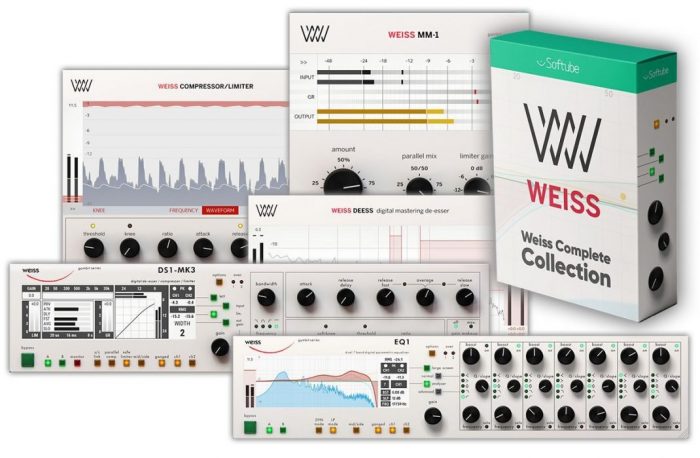Review iZotope Ozone 11
iZotope Ozone 11 has certainly been the best known and most successful program for many years when it comes to AI-based, fast and high-quality mastering.
The most recent version of the well-known mastering toolkit is called Ozone 11. New modules provide fresh solutions for handling issues with your audio content.
Ozone 11 is an amazing software plugin. It allows you to create the perfect mastering chain for your track by chaining together a variety of processing modules.

The AI-powered Master Assistant in Ozone generates a genre-specific starting point preset for you based on an analysis of the input signal or a reference track. The use of AI has increased significantly and produces top-notch outcomes within seconds. The result is a mastering suggestion that often comes very close to what you have in mind. And iZotope manages to constantly improve the results in an impressive way. If necessary, you can of course adapt the modules used accordingly.
By the way, the advice provided by an AI Assistant is useful even if you are managing an analog mastering chain. It then does the main work and provides an excellent basis for my own final tweaks.
Some highlights of iZotope Ozone 11 (Advanced Version):
The Clarity Module is my favorite feature of Ozone 11. It’s a great alternative to tools like Soothe 2, Gullfoss, or SplitEQ. The module works in the range of 300Hz to 20kHz and is very easy to use. Impressive results are possible with just a few controls Amount, Tilt, Attack, Sustain, and Frequency. It’s opening the top end and bringing up the details.
Stem Focus Processing: This new feature is also impressive! Without affecting the other components of your mix, you can focus on the element you want to process. This is unbelievable and changes everything. Just concentrate on certain elements such as the drums, bass, or vocals, to amplify them, gain control over them, or give them life using Low-End Focus or another technique. Thanks to this unique feature, it will certainly be less necessary in the future for mastering engineers to have the individual stems of the track sent to them, as they can intervene on the stereo mix.
With the earlier module Master Rebalance, you can “just” change the volume of the elements. But with the adaptability of stem-focused processing, you can now get much closer to the desired result.
Vintage tape is a secret weapon!
I have been using Ozone for many, many years and am always amazed at how this software gets better and better. You get great results with just a few clicks.
A really great side effect of this signal analysis is that Ozone mercilessly shows the weaknesses in your mix. In practice, this means that before Ozone lowers the bass range by, for example, 5db, you can simply go back into the mix and reduce the volume of the kick and then have Ozone analyze the whole thing again. This way, your mixing skills get better and better with Ozone.
Final Verdict
Ozone is suitable for beginners, advanced users, and even professionals. The AI (Master Assistant) is extremely reliable and offers a great starting point for further editing. iZotope has once again managed to make the automatic adjustment work even better than in the previous version
My projects have improved in quality thanks to this amazing tool, which has also inspired my creativity in ways I never would have imagined. It’s astounding to consider how drastically my tracks’ Ozone correction has changed throughout the years. Ozone definitely improves your ability to mix and master.
This unique tool is truly revolutionary! Thanks for your amazing support, Ozone!
Visit my BLOG for other vst recommendations, production tips and more!
Cheers,
Oliver Schmitt aka Sounds of Revolution (SOR)