Review Softube Flow

The Softube Flow Mastering Suite Version 2.0 combines your favorite Softube plugins with simplified macro knobs. It makes mastering faster and easier – at the highest level.
Flow has a collection of proven mastering chains, called flows (incl. contextual information and visualization) created by professional mastering engineers. Available flows include Modern Master, Low-End Control, Weiss Master, Organic Rock, Pop Production, Big Rock, Pop Dance, Rock Production, Starting Point, Beatmaker, Vocal Driven, Clean and Wide, and Fast Forward. As a supplement, I would also like to find flows, especially for electronic music like Techno, Minimal, and Techhouse.
You can access these flows with the macro controls. Descriptive names like Focus EQ, High Mid Clarity, De-Esser, Master Compression, Limiter, and so forth were assigned to these macro controls. These knobs are crucial because they give you excellent starting points in a matter of seconds and eliminate the need to get into each plugin to achieve the desired outcomes. But of course, if you want/need to, you can also go deep into the plugins and make the necessary adjustments to fit your track. So you are not limited to the macro controls. The 13 Flows are all designed to fit a range of genres and contexts. Thus, you no longer need to invest much time creating your mastering chain.
How does it work?
The mastering interface appears when you launch Flow. You can select from a variety of flows (or let’s call them mastering templates). Therefore, start by choosing a flow that might fit the song’s style. For my style, the best places to start, are Beatmaker, Low-End Control, and Modern Master. The plugins used in the flow you select are displayed at the bottom.
Next, select the loudest section of your song and press the “Calibrate input” button in the upper left corner. For the designed chain to function at its best, Flow automatically determines the ideal level, which is somewhere between -8 and -14 lufs.
Meters displaying Peak or True Peak as well as integrated, momentary, and short-term LUFS or RMS are located in the input on the left and the output on the right. Important information is provided by these meters, which also have essential level-setting capabilities. If you’re attempting to meet streaming service targets, which call for True Peak readings no higher than -1 dBFS, you can also choose to enable True Peak Limiting.
Gain Match is a fantastic feature of the output panel. To ensure that the volume of the processed and unprocessed audio is equal, press the Gain Match Input button. This facilitates A/B using the integrated bypass switch, which operates more smoothly than your DAW’s standard one.
The macro controls, which should be used first because they will alter your mastering sound according to the flow, are then visible on top. These macros operate on several knobs of the plugins they are connected to. You can see what’s going on underneath the plugins when you open their surface. It can be quite amazing to see what happens with all the knobs when the macros move, especially with EQs. Years of experience are necessary to get a setting like this. You just pick up knowledge from the best.
Therefore, the macro controls are a great place to start when adjusting the sound. Naturally, you can’t avoid occasionally stepping in directly through the plugin because, for instance, it doesn’t make sense for an EQ to automatically use a macro to reduce frequencies in the 5 kHz range even when you have a mixing problem at 2 kHz. The non-AI generated presets cannot “know that” as Flow does not analyze the audio. As every track has different dynamics and frequencies, so you’ll always need to make some extra adjustments.
With the External sidechain input users can compare their mixes to reference tracks directly. Producers can precisely examine dynamics, loudness, and tonal balance, which makes use of Flow’s sophisticated loudness and dynamic range metering. A clearer route to attaining a sound that is commercially competitive is the end result. Advanced visualizations are available as well. To easily match your desired sound, use tools for dynamic range and loudness.
This link will help you get started: https://www.softube.com/flow-mastering-getting-started

Subscription Model
Despite being based on a $14.99/month subscription model, it operates differently from other subscription models. It’s more akin to “rent to own” since you accrue reward points for using the plugins. The perpetual license for the Suite’s plugins can be obtained with these points. You can stop paying for the Flow service once you have all of the plugins. Therefore, you never have to pay if you only use one flow and you happen to own every plugin that is included in it (for this, don’t miss the regular sales at Softtube!). Or you can stop using the Flow plugin and keep using it after you’ve acquired every plugin in the collection. Or you can cancel and keep using the Flow plugin for free after you’ve acquired every plugin in the collection.
With the introduction of Credit Store Plus, the advantages of ownership and the flexibility of renting are being combined. The 30 credits that subscribers now receive each month can be used to buy perpetual licenses for more than 20 Softube plugins, including gems that aren’t part of the Flow Mastering Suite.
The fact that you can use all of the included plugins, such as the renowned Weiss Complete Collection, the Chandler Limited® Curve Bender, and many others, in your DAW in addition to the flow mastering tool is another fantastic feature of the subscription.
Some further thoughts
Flow is self-explanatory, even though using macros causes incredibly complex things to happen underneath the surface. It’s just amazing that you can get started right away without having to read a manual. Flow is meant to be quick.
Because of the visuals, Flow is also a fantastic way for novices (and not just) to improve their mixing and mastering skills. Besides that, you can easily flip through multiple versions and create up to four different masters. This implies that you can quickly identify the ideal master for you based on the flow you select. This feature is very appealing.
Latest update 2.0 – incredible new features!
Flow is updated regularly, which shows that Softube responds to user needs promptly. Unfortunately, this cannot be said of every company.
Now it is possible to modify the flow signal chains in Flow Mastering Suite 2.0. Whether you start from scratch or build upon preexisting flows, it lets you customize the mastering signal chains. For convenience, you can now store your chain as a preset. Even the current flows can be altered. To create your own perfect flow, simply add or remove plugins. To operate even more quickly, you can now connect any plug-in knob or parameter to the flow controls at the top. Softube also added preset loaders to the plugin chains to enable you to load presets from professional mixing and mastering engineers.
The previous version’s limitations have been eliminated. This great update offers enormous flexibility and leaves nothing to be desired—it’s simply great!
How does it sound?
The results of Flow are awe-inspiring, especially since there is no AI in the background. Professional mastering hardware is modeled in many of the available plugins that are the heart of Flow. These all enable you to add a realistic analog character to the audio. The fact that famous mastering engineers like Magnus Lindberg, Niels Nielsen, Jonathan Wyner, and Joakim Jarl made the presets appear to be the ideal combination for producing such remarkable results quickly. It’s amazing how easily and great sounding these plugins work with the associated macros.
Unlike Waves, Lander, or Ozone, Flow operates differently and is not a completely automated one-button-click option. When comparing Ozone and Flow side by side, Flow may be a bit less invasive than Ozone, but you can also easily turn down the aspects of Ozone that cause this. However, because Ozone analyzes the input signal and modifies the signal chain appropriately, I find it is a bit more tolerant of mixing errors.
Unusual application example for non-professionals
Especially for users who do not have the best mastering experience, the following is quite interesting. I find it interesting when you combine Flow with Ozone. First, you let Ozone analyze the signal and then only use the Ozone EQ (or the dynamic EQ if necessary) to clean up the signal based on AI, depending on the input. This removes the major EQ errors first. Then, after adjusting the Ozone EQ, you switch off all other components (compressor, exciter, limiter, etc.) of Ozone. (I recommend here to switch to the high-end Weiss EQ and recreate the AI curve of the Ozone EQ with it.). Then you start working with Flow. After processing with Flow, you let Ozone analyze the signal again and then use the automated EQ from Ozone to make the final adjustment to the signal. You can also use the EQ from Ozone (or, may be again the Weiss EQ). In addition, the dynamic EQ of Ozone can also make sense here. With this way of working, you have the best of both worlds. Non-professionals in particular will get the most out of this approach. Try it out, you will be surprised! Professionals will certainly not need this approach.
But all in all, I believe that both tools have their place on the market independently of each other.
Final Verdict
It is unquestionably a fantastic new method of mastering and provides outstanding outcomes. An excellent strategy is to start by using the macros to get as close to your desired finish as possible before delving deeply into the plugins to change specifics. Apart from its practical application in mastering, I also found it to be very helpful on drum buses, for example. The rent-to-own model is the ideal compromise between ownership and subscription models.
If you want to quickly and intuitively produce high-quality masterings, Flow is a MUST – especially since the update to V 2.0. Additionally, there is no avoiding Flow if, like many mastering engineers, you already use Softube plugins like the incredible Weiss Complete Collection (see my REVIEW). In just a few seconds, you get fantastic results! Strongly advised!
Visit my BLOG for other vst recommendations, production tips and more!
Cheers,
Oliver Schmitt aka Sounds of Revolution (SOR)